價格:免費
更新日期:2019-04-10
檔案大小:40.4 MB
目前版本:1.1.1
版本需求:需要 iOS 10.0 或以上版本。與 iPhone、iPad 及 iPod touch 相容。
敘述:購物清單
支援語言:英語

A new way to look at your grocery shopping list.
Perfect if you plan your grocery shopping by recipes.
(completely free, no ads)
The problem:
- When meal planning - we create recipes, with products under each recipe.
however
- When shopping in the supermarket - we need to see products, with recipes under each product.
The solution:
PivotList allows you to do exactly this - view the same recipes and products, but in two different ways, depending on what makes sense in the moment.
Explanation with example:
Imagine you're planning a grocery shopping.
You have some recipes:
You would do something like:
__________________
Guacamole
- avocados
- tomatoes
- onion
- lime juice
Avocado toast
- sliced bread
- avocados
- extra virgin olive oil
Spring salad
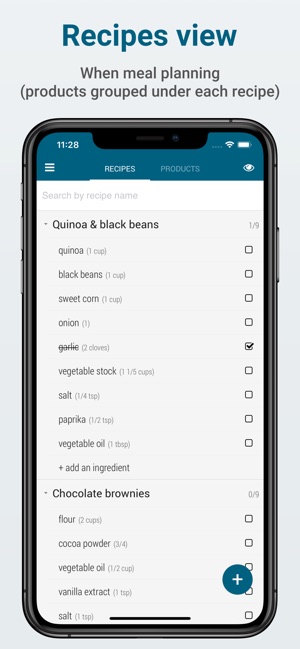
- cucumber
- tomatoes
- extra virgin olive oil
__________________
You go to the supermarket and now you're in the fruit & veg area, buying tomatoes. You need to scroll up and down your grocery list to see all the recipes which mention 'tomatoes' (and when you put them in your basket - you need to tick them from all the different places where they appear).
That's annoying and unnecessary. (In this very small example it's not an issue, but with 7+ recipes, each with 5+ ingredients and a few repetitions - it gets annoying quickly)
PivotList solves the issue by allowing you to 'pivot' the data - so that the same shopping list shown above can be viewed like this:
__________________
avocados
- Guacamole
- Avocado toast
tomatoes
- Guacamole
- Spring salad
extra virgin olive oil
- Avocado toast
- Spring salad
(list continues with all the products that are part of a single recipe, e.g. 'onion', 'lime juice', 'sliced bread', 'cucumber')
__________________
Now you can clearly see all the recipes for which you need tomatoes.
Try it out for yourself!
Note:
Not only for grocery shopping!
In the examples above we're talking only about culinary recipes, but PivotList could be just as useful for other lists.
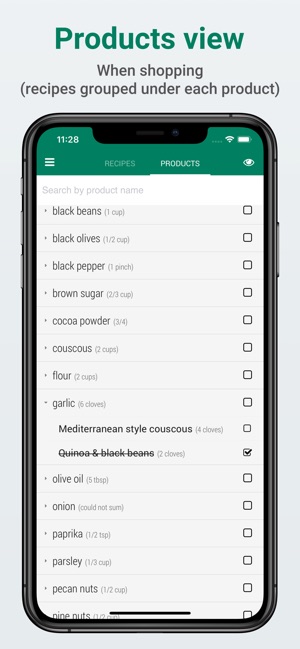
Questions, suggestions, issues?
hello@pivotlist.app
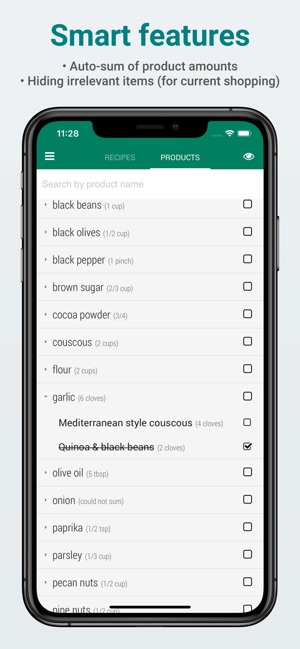
支援平台:iPhone, iPad
